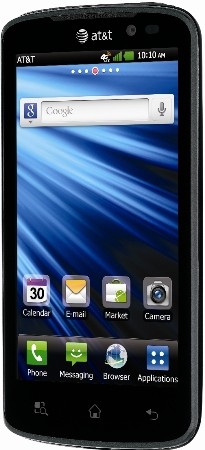
As of yesterday, both the LG Nitro HD and Samsung Galaxy S II Skyrocket in White are available through AT&T both online and in stores. The Nitro HD is the latest Android Gingerbread smartphone from LG and features a dual-core processor as well as a namesake 720p HD display. The white Galaxy S II Skyrocket, which also features a dual-core CPU and large 4.5-inch display, brings a new color option to a handset that has already been available a few weeks now. Both handsets support AT&T’s LTE network and both will set you back $249.99 after contracts and rebates. Head over to AT&T’s site now to learn more or make a purchase.
Posted on Friday, December 30, 2011 / 0
comments / Read More









































